
Xerox® Global Print Driver®
Simplify with one universal printer driver to print to most printers and MFPs.
Overview
Adding the Xerox® Global Print Driver® to your workplace means less IT involvement and less hassle for end users. There’s no need to download individual printer drivers for every device in your office. The Global Print Driver is a truly universal printer driver that lets you print to virtually any printer or multifunction printer — even to those made by other manufacturers.
Key Features
Lets IT managers qualify, deploy and manage all print devices on the network using a single driver
Greatly simplifies replacing or updating network print devices: Just plug in the new device and give it the same IP address as the old printer (or redirect the port). The Global Print Driver automatically discovers the device and updates users’ feature options. No requalification or reinstallation necessary.
Fast and easy installation of new devices improves IT efficiency
Truly universal: supports Xerox and non-Xerox printers, PCL and PostScript
Quick installation: users can immediately use the driver without requiring IT assistance
User interface shows most-used features on the first tab, so users can easily find and select printer options
Easy to use across an enterprise
Forward compatible with future Xerox products, meaning you don’t need to upgrade your drivers when you add new equipment to your fleet
Built-in online help assists users with troubleshooting and support for Xerox products worldwide, in 26 languages
Dynamic pre-configuration allows IT administrators to change "pushed" driver settings without re-installing drivers or breaking certification
Earth smart features let you configure a variety of paper saving features on your Xerox product in one convenient place. For instance, Print Job ID prints job/user information in the margin of the first page to eliminate costly and wasteful banner pages.
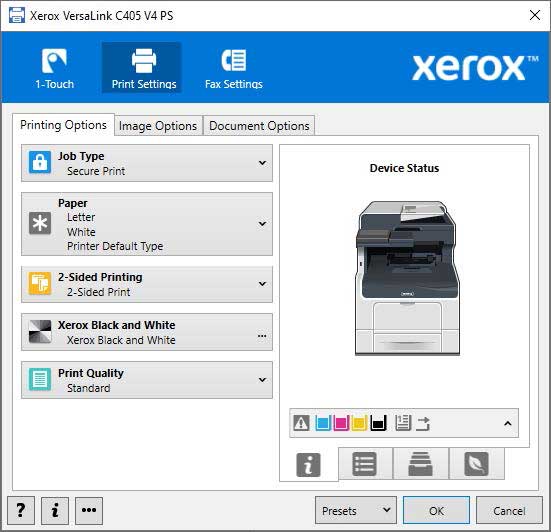

Your Challenges
Traditionally, to send jobs to a printer or MFP, a different printer driver was required for each device. The burden often fell on IT administrators to set up, manage and configure drivers.
Key Challenges
Multiple drivers clutter users’ systems
Lost productivity due to IT administrators and users learning new interfaces for each printer driver
Increased frustration caused by lost productivity
Onus is on IT administrators to qualify, load and manage drivers and print queues for server-based workflows
Onus is often on IT administrators to manage printer drivers on users’ local systems in peer-to-peer network environments
Increased costs for companies due to added IT administration
How Xerox Can Help
The Xerox Global Print Driver is a truly universal printer driver ideal for IT administrators and large companies with multiple devices. It offers:
Dramatic simplification of driver deployment, management and maintenance
Productivity gains for both users and IT administrators
Real-time printer status from a single, familiar interface, which reduces the need to offer training when new devices are deployed
Allows users to save personal settings for each printer
Reduces end-user training and support costs
Why Choose Xerox?
Compatible with virtually any brand of printer or MFP, unlike other “universal” printer drivers that only work on their manufacturers’ print devices
You will not lose capabilities by moving from a traditional driver to the Global Print Driver. We offer 100% feature and design parity between the Xerox Global Print Driver and traditional Xerox drivers for most Xerox products.
Compatible Products
The V3 X-GPD drivers are truly universal print drivers compatible with Xerox and other manufacturers’ products, but the driver’s functionality varies by product model.
For fully supported devices, the drivers will automatically recognise all the advanced printing features supported by the device and present them in the driver user interface.
All Xerox and non-Xerox devices that can process industry standard Postscript and PCL commands are compatible with these drivers in the “Basic Printing Mode”. The V3 X-GPD allows for configuring “Xerox® WorkCentre® Device” or “Xerox® FreeFlow® Device” modes to ensure that additional printer capabilities are available.
Please refer to the “Supported Products” PDF below for the list of fully compatible Xerox products, and for detailed information and recommendations to optimise your experience.
Supported Products (PDF)
System Requirements
Supported Operating Systems and Environments: V3 X-GPD
Supported Operating Systems and Environments: V3 X-GPD
Windows 10 32/64 bit
Windows 11 64 bit
Windows Server 2012 64 bit, 20212 R2 64 bit, 2016 64 bit, 2019 64 bit, 2022 64 bit
Citrix Virtual Apps and Desktops 7
Citrix XenApp 7.15
Citrix XenDesktop 7.15
Supported PDLs
Supported PDLs
Industry Standard PostScript (Level 2 & 3)
Industry Standard PCL6 (2.x, 3.x)