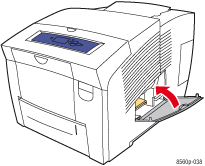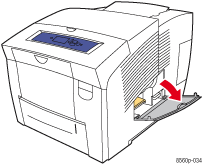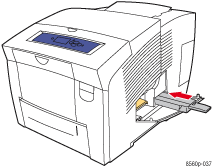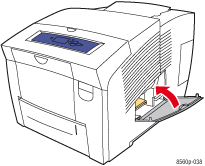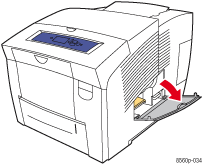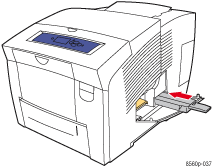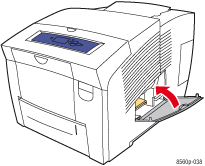Waste Tray is Missing
The waste tray (labeled B) is either missing or installed incorrectly. Install or reseat the waste tray.
To install or reseat a waste tray:
- Open the side door.
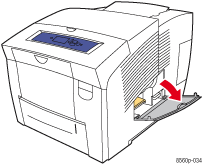
- If the waste tray (labeled B) is present, verify that it is completely inserted into the printer.
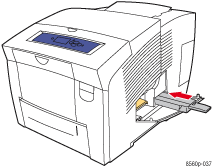
- If it is not present, install the waste tray.
- Close the side door.