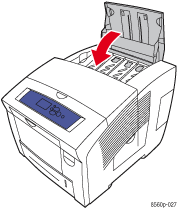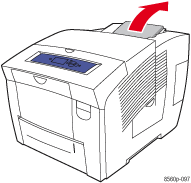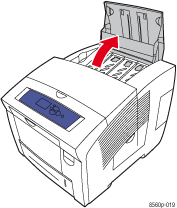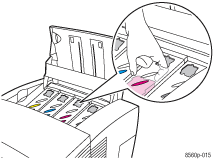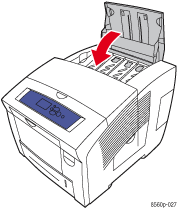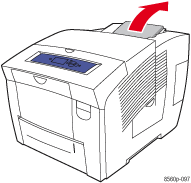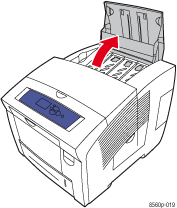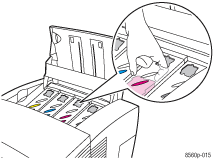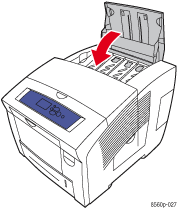Ink Sticks Jammed
Ink sticks under the top cover are not sliding properly.
Follow these steps to clear the jam:
- Remove paper from the output tray.
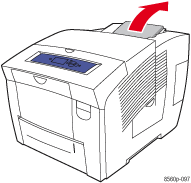
- Open the top cover.
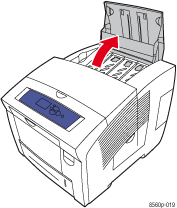
- Move the ink sticks until there are no spaces between sticks of the same color.
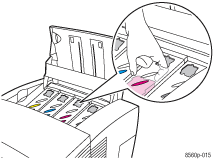
- Close the top cover.