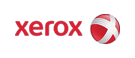|
Resets Help
You can reset the printer by clicking the Restart Printer buttons on this page. This page can be password protected.
Reset network memory and restart the printer - Click the first Restart Printer button to reset all network settings to factory default values and restart the printer.
Restart the printer - Click the second Restart Printer button to reset the printer.
This action is the same as resetting the printer from the control panel.
Note: The reset procedure may take a few minutes. Any jobs currently printing will be lost.
|